aws-amplifyというサービスを使うと短時間で本番環境にWebアプリケーションをデプロイすることができます。
aws-amplifyのすごいところは、HTTPSの設定やログイン機能の実装など、初心者には結構とっつきにくい、時間がかかる工程を、ボタンひとつで済ませるようになったことです。
この記事で分かることは、AWS-amplifyを使ったReact.jsアプリの開発の方法についてです。
AWS-amplifyの始め方
AWSのアカウントは持っている前提とします。
まずはデスクトップ上で'reactsample'のような任意の名前のフォルダを作ります。
mkdir reactsample
cd reactsample次にnpxコマンドでreactアプリを作成します。(今回はtimerという名前のアプリを作ることとします。)
timerという名前のアプリを作ると、timerという名前のフォルダが出現しますので、移動します。
npx create-react-app timer
cd timerこれからは、このフォルダの中のsrcフォルダで主に作業をしていきます。
cd srcこのsrcフォルダには、App.jsというファイルがすでにありますが、これから書き換えていきます。
import React from 'react';
import logo from './logo.svg';
import './App.css';
import Timer from './Timer';
import Main from './Main';
function App() {
return (
<div>
<Main />
</div>
);
}
export default App;上記のように書き換えてください。
Reactでは、コンポーネントという概念が非常に重要になってきます。
4行目、5行目については、それぞれ同じ階層にこれから作成する'Timer.js','Main.js'というファイルを読みこむ、という意味を表しています。
function App(){
return()
}というのが一番大事な関数です。この関数の結果をindex.jsが読み取り、画面に描画します。
export default App;により、他のファイルでこのApp.jsを読み込むことができます。
試しに同じ階層にあるindex.jsを見てみましょう。
import React from 'react';
import ReactDOM from 'react-dom';
import './index.css';
import App from './App';
import * as serviceWorker from './serviceWorker';
ReactDOM.render(
<React.StrictMode>
<App />
</React.StrictMode>,
document.getElementById('root')
);
// If you want your app to work offline and load faster, you can change
// unregister() to register() below. Note this comes with some pitfalls.
// Learn more about service workers: https://bit.ly/CRA-PWA
serviceWorker.unregister();4行目に import App from './App'; という表記がありますね。
ここで先のApp.jsの関数を読み込んでいるのです。App.jsの末尾で export default App;と書かなければ、index.jsでこのように読み込むことはできません。
また9行目に<App />という表記がありますね。これはApp.jsをコンポーネントとしてはめ込んでいます。
では、簡単な時計アプリを作っていきます。
最終的なsrc内のフォルダ構成は以下のようになります。
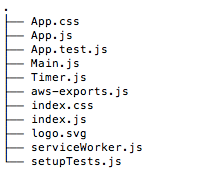
今からMain.js,Timer.jsを作っていきます。
//Timer.js
import React from 'react';
import ReactDOM from 'react-dom';
import './index.css';
class Timer extends React.Component{
constructor(props){
super(props);
this.state={remaining:this.props.seconds};
}
countDown(){
if(this.state.remaining > 0){
this.setState((prevState)=>({
remaining : prevState.remaining - 1
}));
}
}
componentDidMount(){
this.interval=setInterval(()=>this.countDown(),1000);
}
componentWillUnmount(){
clearInterval(this.interval);
}
render(){
return(
<div>
<h1>Hello,{this.props.name}!</h1>
<h2>{this.state.remaining} seconds remaining.</h2>
</div>
);
}
}
export default Timer;
//Main.js
import React from 'react';
import { Typography, TextField, Button, CssBaseline, Container, DialogTitle, Dialog } from '@material-ui/core';
import Timer from './Timer';
const Main =() => {
return(
<Container maxWidth='sm'>
<CssBaseline />
<Typography variant='h5'>ようこそ時計アプリへ</Typography>
<form>
<TextField
label='名前'
name='name'
variant='outlined'
size='small'
fullWidth
margin='normal' />
<Button
variant='contained'
color='primary'
fullWidth>
Click!
</Button>
</form>
<Timer name='Filange' seconds={180} />
</Container>
);
}
export default Main;